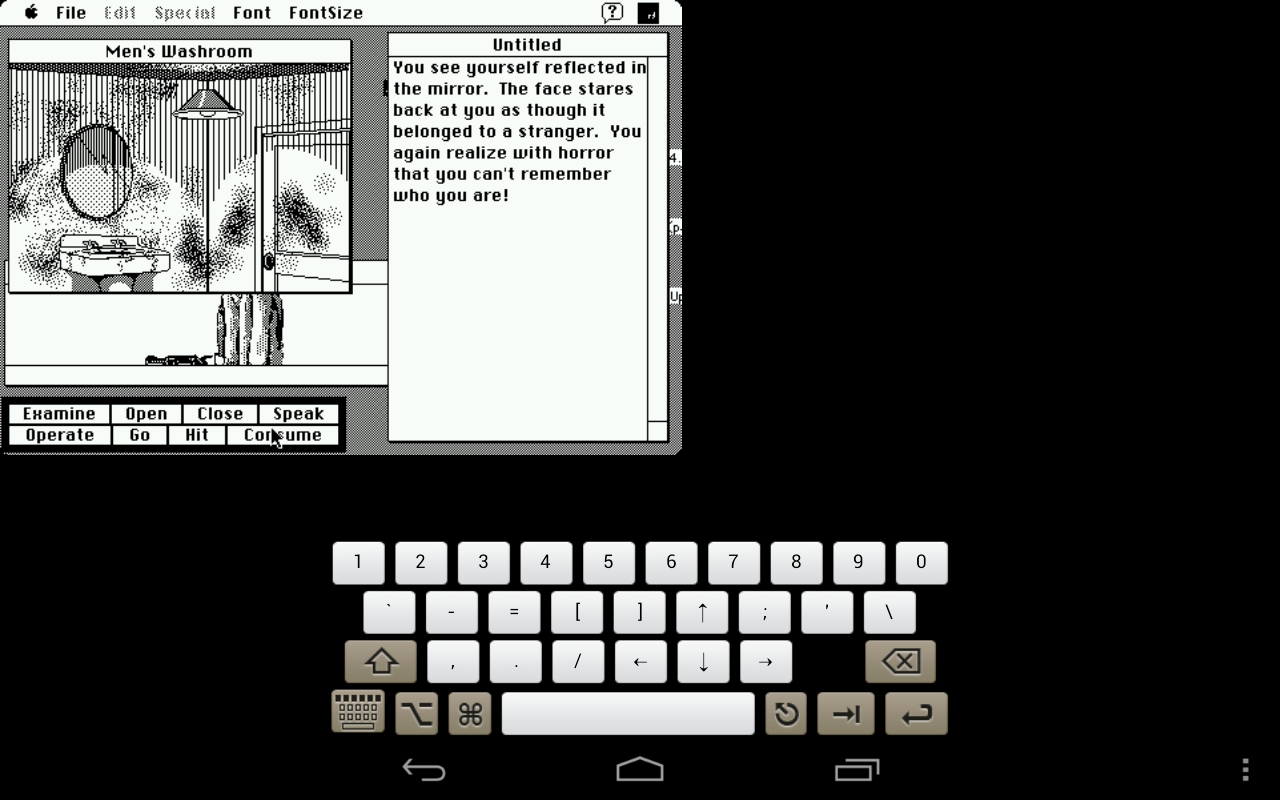I’m currently rocking a Nexus 7, an iPhone, and a couple of Macs. While it’s entirely possible to keep them all playing nicely with one another, the way to do it is not obvious nor simple, so I thought I’d share my tools in case it will help other people. So far it’s proven to be reliable and seamless once it’s set up.
I’ve never liked iCloud or its document model. It’s only being used on my iPhone for cloud backups, documents (for save game backups mostly) and Find My Whatever (I have a 3 year old). I do not use it for any desktop applications because it just doesn’t work reliably.
Google manages my calendars and contacts (you can do it without ever turning on Gmail). iOS and Android both handle these flawlessly. Contacts are synced through CardDAV (here’s how to set it up) which works great. Unlike the old Exchange-based sync, this supports all of Google Contacts’ fields.
On the Mac, I could use Address Book, but instead I’m using CoBook. It syncs perfectly with Google Contacts and also shoots my contacts over to Address Book/Contacts so that I can get at them in Email. Just be sure to turn off iCloud and Google syncing via Address Book/Contacts on the Mac or else disaster will ensue.
Email is straight up IMAP email. I use Fastmail for email, but am trying out Gmail just to see if I like the Android Gmail app better than the standard Email one.
Then I have my work email, contacts, and calendars, all of which are on Exchange. Easy. Using the stock Mac stuff, which I prefer to Outlook. Every device handles it without trouble.
So that takes care of the basics. To actually get stuff done, I haven’t had to change my workflow much, since everything syncs with Dropbox. Here’s the basics:
Reading
Mac: Google Reader, Instapaper in the browser
iPhone: Reeder, Instapaper
Nexus 7: Feedly, JustReader, Instapaper
Productivity
Mac: Microsoft Office, Dropbox, Evernote
iPhone: Office-squared, Dropbox, Evernote, Readdle Docs
Nexus 7: Kingsoft Office, Dropbox, Evernote, Astro File Manager
Music
I use Rdio and Pandora for most music. I uploaded my tunes to Google Music in case I want to listen on my Nexus, but really my iPhone is my listening device. I have iTunes match, but don’t plan to renew now that I can use Google Music if I want to listen to that one song I didn’t sync.
Pros/Cons
The biggest disadvantage of going three-platform is that I’ve had to give up on two of my standby apps: 1Password and OmniFocus. I’ve found inferior but acceptable alternatives in LastPass and Todoist, respectively. Todoist is actually growing on me quite a bit the more I use it, and I’m probably a little more productive since I’m spending less time fiddling in AppleScript. I can’t wait for 1Password to come out for Android (soon!) since LastPass is a program that only its mother could love.
The other minor disadvantage is that the address fields in Google Contacts are less flexible than those in Address Book, especially when it comes to custom labels for multiple entries of the same type of address or phone number. Not a huge deal.
Other than the programs mentioned above, I don’t feel like I’ve given up on anything. Most of these apps were the same ones I already relied on. Furthermore, everything I do, pretty much, can now be accessed online from any computer. (Documents require a round-robin with Google Docs – I suppose I could have used Drive in the first place.)
It’s also worth noting that I could pick up this whole workflow and move it to a Windows, Linux or even a Chromebook machine and be up and running in a few minutes with all my key files. I can’t see myself doing that in the future, but it’s pretty spectacular.
Finally, this makes me sad for Apple and for iCloud. By restricting things to their own ecosystem, Apple’s made their service next-to-useless. There are lots of options out there, and so long as some people avail themselves of non-Apple products, iCloud’s utility will be greatly limited.
I have some more thoughts on Android vs. iOS, but I’ll save those for a later post.